Wondering how in the world you will get your nonprofit converted to QuickBooks?
As the Accountant Beside You, I can help. The following steps will get you setup and running in no time.
 1. Watch The Nuts & Bolts class for either desktop or online versions of QuickBooks. With tons of short, step-by-step videos, learn how to set up your accounting system correctly from the start.
1. Watch The Nuts & Bolts class for either desktop or online versions of QuickBooks. With tons of short, step-by-step videos, learn how to set up your accounting system correctly from the start.
 2. Move onto The Advanced Topics class that covers budgeting, donor correspondence, year-end issues and so much more.
2. Move onto The Advanced Topics class that covers budgeting, donor correspondence, year-end issues and so much more.
 3. If you need additional help, The Common Mistakes and How to Fix Them course is based off the reader questions to Lisa over the years and is a truly invaluable resource.
3. If you need additional help, The Common Mistakes and How to Fix Them course is based off the reader questions to Lisa over the years and is a truly invaluable resource.

 4. Easily reference the steps using your choice of the QuickBooks for Nonprofits and Churches or QuickBooks Online for Nonprofits and Churches 2nd Edition in both the paperback and e-Book versions. (The e-Book will be immediately available as soon as you order so you can start reading while the paperback is shipped.)
4. Easily reference the steps using your choice of the QuickBooks for Nonprofits and Churches or QuickBooks Online for Nonprofits and Churches 2nd Edition in both the paperback and e-Book versions. (The e-Book will be immediately available as soon as you order so you can start reading while the paperback is shipped.)

![]() 5. Be sure you are following all the IRS requirements by reading Church Accounting-The How To Guide for Small & Growing Churches-2nd Edition or Nonprofit Accounting for Volunteers, Treasures, and Bookkeepers. You will find the information about donor acknowledgments, payroll filings, reimbursement plans, and more helpful for your organization. Includes both the e-Book and paperback versions.
5. Be sure you are following all the IRS requirements by reading Church Accounting-The How To Guide for Small & Growing Churches-2nd Edition or Nonprofit Accounting for Volunteers, Treasures, and Bookkeepers. You will find the information about donor acknowledgments, payroll filings, reimbursement plans, and more helpful for your organization. Includes both the e-Book and paperback versions.


 6. Import a Chart of Accounts file directly into your QuickBooks system to save time and effort.
6. Import a Chart of Accounts file directly into your QuickBooks system to save time and effort.

 7. Develop your policies and procedures with the help of the handbooks.
7. Develop your policies and procedures with the help of the handbooks.
![]()
 8. Use the Word and Excel templates for donor correspondence, expense reports, and more from Church Accounting-The How To Guide for Small & Growing Churches-2nd Edition or Nonprofit Accounting for Volunteers, Treasures, and Bookkeepers with the example package.
8. Use the Word and Excel templates for donor correspondence, expense reports, and more from Church Accounting-The How To Guide for Small & Growing Churches-2nd Edition or Nonprofit Accounting for Volunteers, Treasures, and Bookkeepers with the example package.
This complete package will get you up and running in no time!