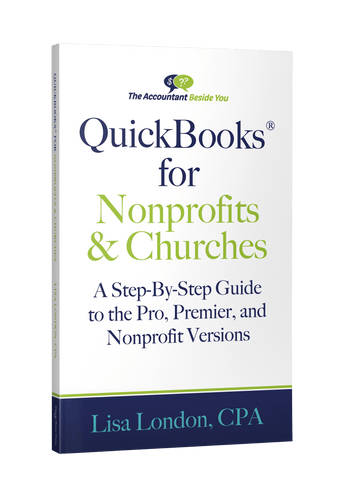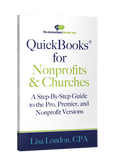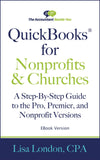All Your QuickBooks Questions In One Spot!
Church accounting poses its unique challenges, but QuickBooks for Churches and Nonprofits will guide you through the specific necessities of using QuickBooks accounting software for nonprofits. Even if you have no accounting knowledge, this book will banish your frustration and improve your bookkeeping.
Please Note: This is an e-Book version. The paperback is not available on my website, but you can purchase it through Amazon here.
What you will learn:
The step-by-step instructions and detailed illustrations will describe how to:
- Design a chart of accounts for churches that will yield the information you need
- Establish internal accounting procedures and controls to safeguard the money
- Record tithes, stock donations, and related incoming cash flow
- Send year-end donor acknowledgments
- Track investment gains and losses
- Calculate payroll without relying on an outside service
- Record stock donations
- How to record a mortgage
- Track member for fundraisers and mission trips
Unsure if you want QuickBooks Online or a desktop version?
Check out my blog post, Which QuickBooks does my Nonprofit Need or watch this video to help determine which system will help your church or nonprofit thrive:
QuickBooks for Nonprofits and Churches-A Step-By-Step Guide to the Pro, Premier, & Nonprofit Versions covers the latest QuickBooks release. If you are looking for help with QuickBooks Online accounting software for nonprofits, check out QuickBooks Online for Nonprofits & Churches.
Bundle other books and resources to save time and money getting your nonprofit or church set up properly and understanding all those IRS rules. Click here for the nonprofit add-ons and here for the religious organizations' options.
Lisa London, CPA, understands that not everyone thinks like an accountant. That's why she started The Accountant Beside You series to assist non-accountants in untangling the financial knots that come with running a small business, church, or nonprofit organization. She walks readers through the process of setting up QuickBooks from a chart of accounts custom-designed for churches, to running the reports for the year-end and preparing for an audit. Take control of your organization's finances with The Accountant Beside You!
Contents
Chapter 1 QuickBooks, Fund Accounting, & Internal Controls 1
Chapter 2 Acquainting Yourself with QuickBooks 7
- Layout of the Program 7
- Backing Up. The Most Crucial Part of this Process!!! 10
- Restoring the Data 14
Chapter 3 Getting Started 16
- Required Information 16
- Express Start 16
- Preferences 19
Chapter 4 Designing the Nonprofit Chart of Accounts 28
- Designing 28
- Numbering Structure 28
- Naming 30
- How to Upload 30
- Adding New 33
- Tracking Restricted Cash 37
- Enter Chart of Accounts 38
- Editing, Deleting, and Hiding 38
- Beginning Balances 41
Chapter 5 Tracking Grants & Programs 44
- Classes vs. Jobs 44
- Recording the Beginning Balance Entry 48
Chapter 6 Tracking the Transactions-Items 52
- Types of Services 52
- Basic Item List: Donations, Expenses, & Volunteers 53
- Setting Up New Items 54
- Using Items to Allocate Expenses 55
- Tracking Volunteer Hours through Items 55
- Fixed Asset Item List 56
Chapter 7 Setting Up Donors and Vendors 59
- Setting up Members and Other Donors 59
- Custom Fields 64
- Job Entry-Specific Grants or Contracts 66
- Other Member Information 66
- Attaching Files to Your Member’s Account 69
- Setting Up Vendors (The People You Pay) 70
Chapter 8 Importing Donors & Vendors from Files 74
- Getting Members from Email Contacts 74
- Spreadsheet Method: Importing w/Multiple List Entries 80
Chapter 9 Recording the Money Coming In 85
- Accounting Controls for Receipts 85
- Entering Donations 88
- Entering Cash Receipts 93
- Entering Donations from a Separate Donor Base 93
- Pledges Made and Paid 94
- Emailing Donor Invoices 97
- Receipt of Restricted Funds 98
- Miscellaneous Receipts 99
- Pass-Through Collections 101
- Undeposited Funds 103
- Recurring Donations from Credit Cards 106
Chapter 10 Recording the Money Going Out 108
- Cash vs. Accrual Methods 108
- Internal Controls for Paying Bills 108
- Controls for Electronic Payments 110
- Entering Bills 111
- Copy/Paste Line Items 113
- Recurring Bills 114
- Editing and Deleting Invoices 116
- Bills Entry Main Menu 117
- Paying Bills 117
- Tracking Amounts Owed to Parent Organizations 119
- Online Banking Payments 120
- Write Checks 120
- Handwritten Checks 122
- Bank Drafts 123
- Entering Credit Card Receipts 124
- Credits Received from Vendors 125
- Automatic Allocation of Expenses 127
Chapter 11 Entering Payroll 130
- Recording Payroll from a Payroll Service 130
- Preparing Payroll In-House 133
- Employee Setup 135
- Generating Payroll 146
- Payroll liability payments 150
Chapter 12 Using Bank Feeds 152
- Understanding Bank Feeds 152
- Bank Feed Rules 153
- Cash Transfers 156
Chapter 13 Reconciling the Bank 159
- Internal Controls & Bank Reconciliations 159
- Returned Checks 159
- Voiding a Check 161
- Reconciling the Bank Account 163
- Reconciling Petty Cash 168
Chapter 14 Designing & Running Reports 169
- Types of Reports 169
- Navigating the Reports Center 170
- Defining the Parameters 171
- Most Useful Reports 180
- Exporting Reports to a Spreadsheet 184
- Other Miscellaneous Reports 187
Chapter 15 Planning the Budget 189
- The Budget Process 189
- Entering Your Budget 191
- Forecasts 197
- Cash Flow Projector 199
Chapter 16 Closing Out Month End and Year End 202
- Reviewing your transactions 202
- Month & *Year-End Checklist 203
- Allocate Fund Balances 207
- Restricted versus Unrestricted Cash 208
- Year-End Adjusting Entries 210
- Board Reports 210
- Year-End Closing 210
- Year-End Donor Acknowledgments 211
- Other Year-End Requirements 215
- 1099 Filings 215
- File W-2s for Employees 219
Chapter 17 How Do I Handle…??? 221
- How Do I Handle …? 221
- Mission Trips or Member-Specific Accounts 221
- Fundraisers 224
- In-Kind Donations 225
- Volunteer Hours 226
- Show a Reserve on the Income Statement 230
- Inter-fund Transfers 232
- Donations of Stock 233
- Investment Gains and Losses 235
- How Do I …??? 236
- Set Up Multiple-Users and Passwords 236
- Send an Accountant Copy 241
- Record a Mortgage 243
- Send a Thank You from the Receipts Screen 245
- Using the purchase order option on grants 250
- Merge duplicated donor or vendor accounts 252
- What About …..? 252
- Reports I Need for an Audit 252
- Tax Stuff 253
Index 255
Book Information
Title QuickBooks For Churches & Nonprofits
Author Lisa London, CPA
ISNI 0000 0004 5059 7909
ISBN 978-1-945561-95-5
Library of Congress Number 2019916525
Published November 2019 by Deep River Press, Inc.
Copyright 2019 Deep River Press, Inc.
Pages 259
Order Information
Setting up an account is not required but recommended to make it easier to track your shipments and download any digital files.
E-Books and any digital files are available immediately. You will be taken to a link to download the Kindle or PDF version directly to your computer.