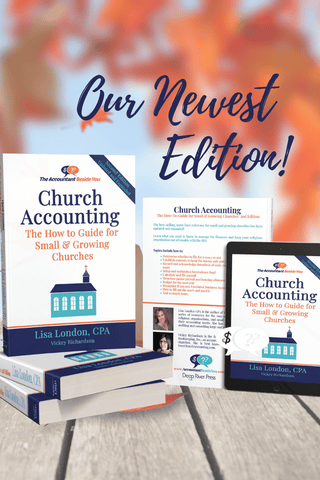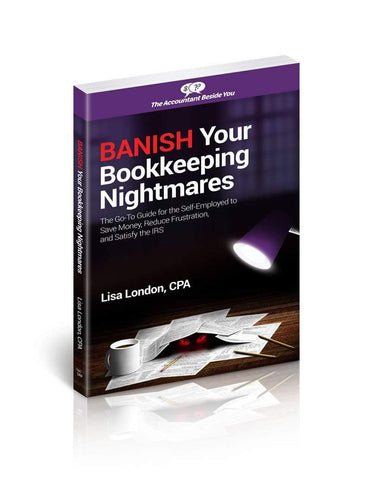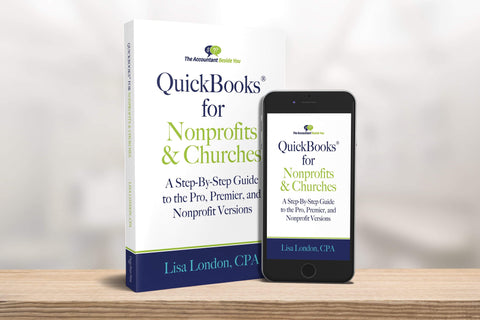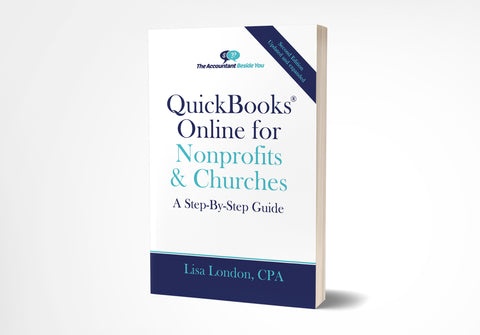Cleaning Up Unpaid Pledges at Year End.
It is the end of the year for your religious or small nonprofit organization and you may find some of your well-intentioned donors could not fulfill their pledges. Rather than carry the uncollectible pledges forward in the following year, you will want to issue credit memos in QuickBooks to write off the balances.
First, set up a new item (Lists, Item List, right click, New)called Uncollectible Pledges or Uncollectible Tithes and have it link to your Pledges/Tithes/Offerings Income Account. By using items, your organization can track the amount of write-offs each year.

Next you'll need to determine which pledges should be written off. Print out your year-end A/R Aging summary report by going to Reports, Customers & Receivables, A/R Aging Summary. Select the end of the year for the date and if you have more than one receivable account (i.e. operating pledges vs building fund pledges), select Customize Report, Filters, Account, and use the drop down arrow to select the specific pledge receivable account. Print out this list and mark the donor accounts you feel are not likely to be received.
Now you will issue credit memos to apply to the invoices. A credit memo tells QuickBooks to treat the invoice as fulfilled, so it will no longer show up as outstanding. Go to Customers, Create Credit Memos/Refunds. Enter the donor name, the class the pledge originally went to, and the pledge receivable account across the top. Change the Date to the year-end date.
Under Item, put your new Uncollectible Pledge item and under Amount, put the amount to be written off.

Near the top of the screen, you will see a couple of green icons. Select Use credit to apply to invoice. This screen lets QuickBooks know which invoice you are wanting to write off. The following screen will appear.

Click the box near the invoice you would like to write off and select Done. Repeat this process for the remaining uncollectible pledges. Rerun the year-end aging to be sure all of the uncollectible accounts were written off.
You can track how much your organization is writing off each year, by running a Sales by Item Detail report (Reports, Sales, Sales by Item Detail) customized for the Uncollectible Pledge item.

Now you are ready to start the new year.If one of the donors pays the pledge in the next year, enter it through Sales Receipts, instead of Receive Payments and code the revenue to a Pledge income sub-account called Last Year's Pledge Rec'd This Year. This keeps the revenues separate from the normal pledges received and, over time, allows you to see how much of the pledge dollars written off your organization recovers.
I hope that helps your year-end closings. Next week I'll talk about independent contractors and 1099 filings.