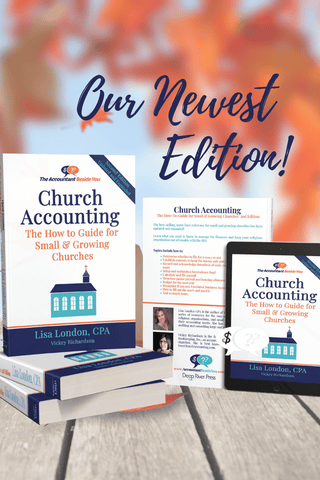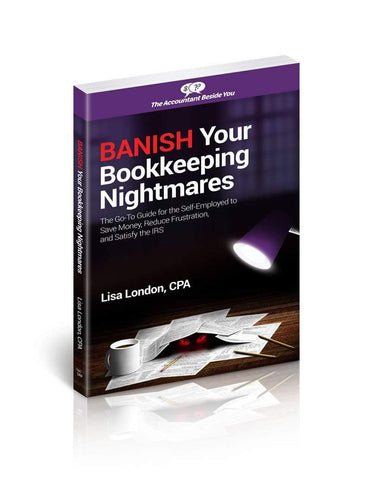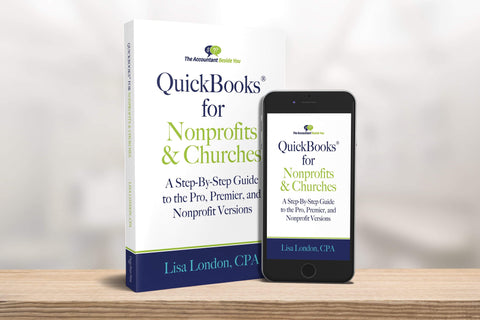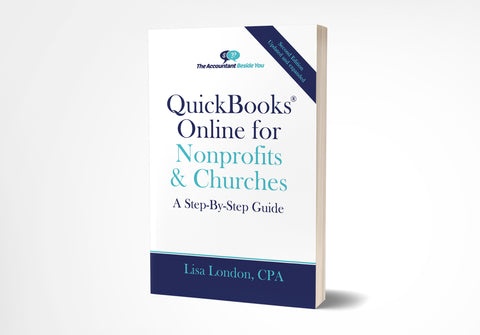Overpaid a Vendor and Not Sure How to Handle the Refund Check?
Sometimes mistakes happen. Vendors over bill us or we accidentally overpay them. If the vendor is a recurring one and the amount isn’t too high, they will usually issue a credit memo to be taken off the next month’s bill. This is easily handled in QuickBooks and other accounting systems, because it is so common.
But sometimes, the vendor will issue you a check back. If you don’t need to send him a Form 1099 (for independent contractors) and it isn’t important from your management reporting requirements, you can deposit the check through the Banking, Make Deposits screen. Just be sure to choose the account or accounts the original bill amount went to, so your expenses are correct.
If you need the vendor account corrected, you’ll need to approach it from a different way.
First Issue a vendor credit:
Go to the Vendors Menu, and Enter Bills,
Select the Credit circle button (top left hand corner-not obvious, but next to the word Bill)
Enter the Vendor name. On the Expenses Tab, enter the Expense Account (or Accounts) where you charged the original invoice.
Input the Amounts in the appropriate accounts and Save and Close.

This will show the vendor with a large credit. To clear it out, go to Banking, Make Deposits.
In the Make Deposit screen, select Received from and choose the vendor who sent the refund.
This is important: In the From Account column, choose the Accounts Payable account where the vendor resides (you probably only have only one, but if more, be sure to select the appropriate one.)
Enter the Amount of the refund received and Save & Close.

Now go back to the Vendors menu and select Pay Bills.
Check the Deposit that matches the Vendor check amount.
Choose Set Credits (near the bottom of the screen in the middle) and apply the Bill Credit. Click Done, Pay Selected Bills, and Done. This zeros out the transaction on the Vendor file and the refund will show up in your bank account for reconciliation.
If you had already deposited the refund check, follow the above steps, but then you’ll need to make a journal entry in order for your bank to reconcile. Simply debit whatever account you used when you deposited it and credit Cash for the amount of the check.