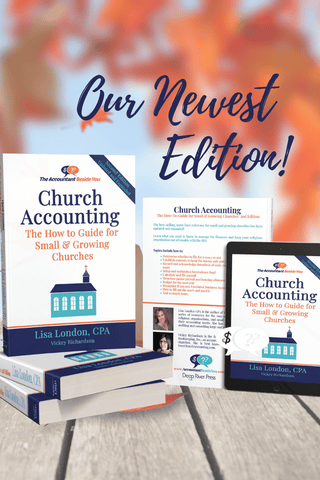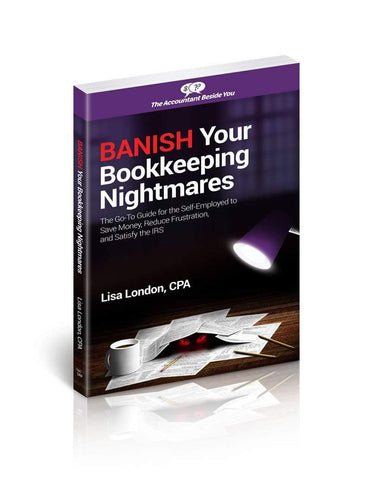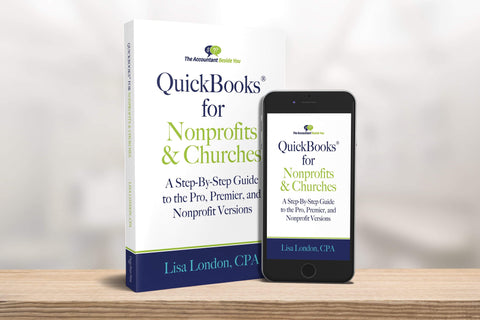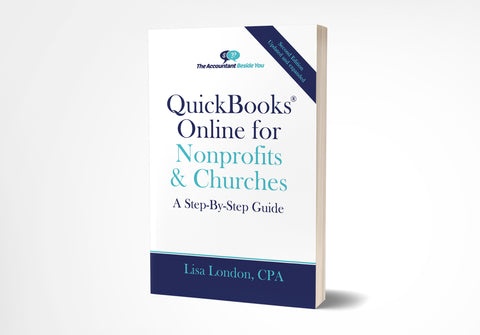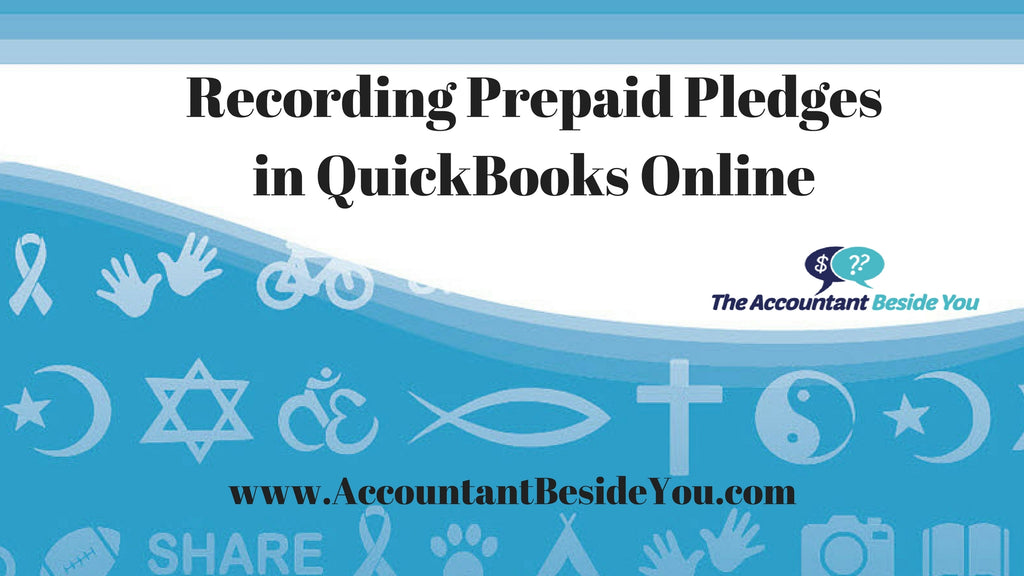
Prepaid Pledges in QuickBooks Online
The changes in the new tax law have driven many donors to prepay their 2018 pledges. This short video explains how to handle them in QuickBooks Online. (Please NOTE: This is designed for management reporting purposes only; specifically religious organizations who do not need to file a tax return or a 990.)
Quick Summary:
- Set up a new account in the Chart of Accounts called "Prepaid Pledges/Unearned Donations". It must be a Current Liability.
- Set up a new Product/Service as a Service called "Prepaid Pledges" and tie to the Prepaid Pledges/Unearned Donations account.
- Record the prepaid donation as a Sales Receipt in December using the Prepaid Pledges Product/Service.
- In January, record the donation as an invoice using your regular Pledges/Donations Product/Service.
- Issue a credit memo to the donor dated January, using the Prepaid Pledges Product/Service.
Your system should now give the donor credit for the donation in the 2017 and on your management reports in 2018.