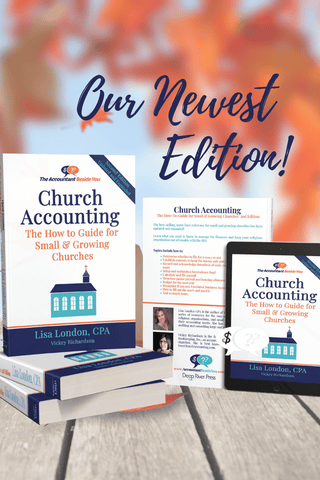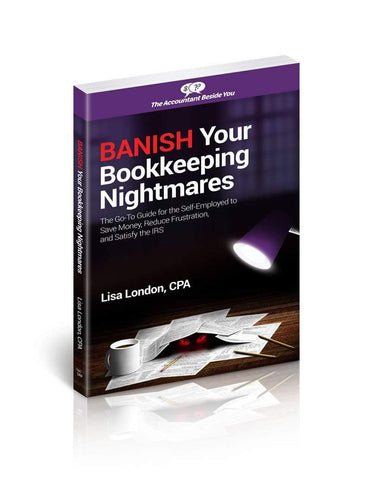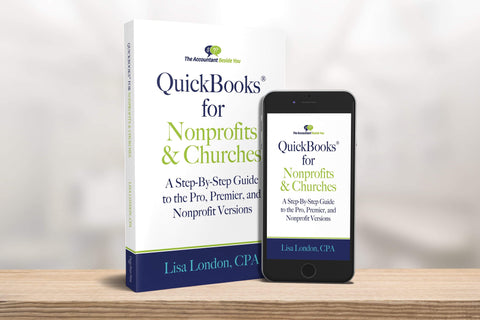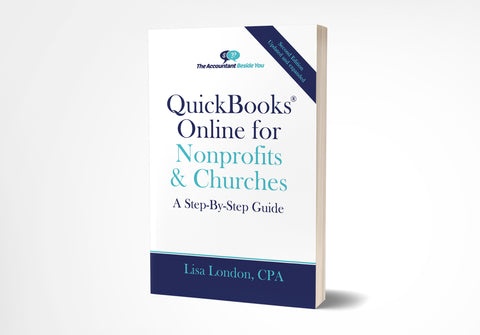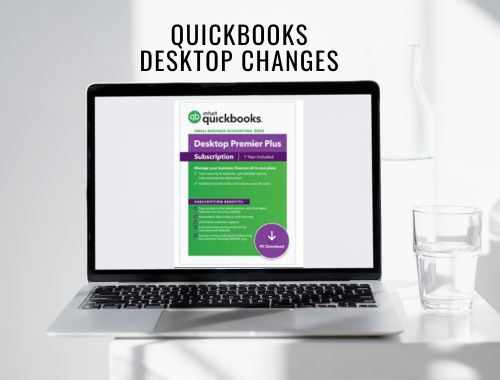
QuickBooks Desktop Will No Longer Be Sold to New Customers
What is happening to QuickBooks for Nonprofits?
Effective July 31, 2024, Intuit will discontinue the sale of certain desktop versions, namely Pro, Premier Mac, and Enhanced Payroll, to new customers. However, I'd like to clarify that existing subscribers of these desktop editions need not worry, as Intuit remains committed to providing essential services such as security updates, product maintenance, and ongoing support.
Here's the scoop: if you're already subscribed to these desktop versions, you're in the clear. Intuit promises to keep you covered with security updates, product tweaks, and support.
What is the difference for QuickBooks desktop and QBO for Churches and Nonprofits?
Historically, I have preferred the desktop version of QuickBooks for churches or nonprofits due to various reasons, including reliability in areas with limited internet access and a more intuitive user interface. Nevertheless, with Intuit's strategic direction prompting a shift towards QuickBooks Online (QBO), it's obvious the online version will be getting all the new options and attention.
Intuit has invested significantly in enhancing QBO's capabilities, addressing many of the functionalities that were previously exclusive to the desktop versions. Some notable advantages of QBO include:
- Accessibility: QBO facilitates seamless data access for multiple users from virtually any location. However, ensuring proper user role setup is crucial to maintaining data integrity.
- Streamlined Banking: Bank feeds in QBO offer improved synchronization and intuitive transaction splitting capabilities in Bank Rules.
- Efficient Year-End Procedures: QBO simplifies the process of eFiling 1099s, eliminating the need for traditional print and mail methods.
- Enhanced Collaboration: QBO facilitates smoother collaboration with external accountants, streamlining data sharing processes.
- App Integration: QBO boasts compatibility with a vast array of third-party applications, offering enhanced functionality and workflow automation. This is especially helpful if you are using a Donor Management system or pulling in donations from an online payment portal like PayPal.
- Simplified Budgeting: QBO offers intuitive budget entry features, reducing administrative burden and improving accuracy.
Despite these advancements, it's important to acknowledge that certain areas, such as reporting, are still not as strong as QuickBooks Nonprofit. However, QBO provides flexibility by allowing data exportation to platforms like Excel for customized reporting to help compensate.
Should I do anything?
If you're already on a desktop subscription, business as usual.
If you are using a 2020 or previous version, realize that Intuit does not update or support them if you have issues. So PLEASE back up your data frequently.
But if you're eyeing a move to QBO, it's pretty straightforward. You can grab a subscription at TechSoup.org for a good deal, especially if you qualify for their $75 offer.
If not, check with your outside accountant or email me at questions@acountantbesideyou.com and I’ll let you know if Intuit is running any specials that can be offered to new users.
Oh, and a heads up: If you go to the QuickBooks Online website, don't sign up for the free trial until you've checked with your outside accountant or me for any specials. Sometimes, they're a bit picky about discounts to people who have already signed up in the system.
Need Help Setting Up QBO?
No worries. I've just released an updated edition of QuickBooks Online for Nonprofits and Churches-A Step-by-Step Guide. It will walk you through how to set up a small nonprofit or church and how to convert the desktop information efficiently.
If you prefer online classes, check out NonprofitAccountingClasses.com.
The classes are set up with dozens of 5–15-minute videos so you can pull up exactly what you need to see and not have to sit through hours of an accounting lecture at once. (I try to keep it interesting, but it is accounting!)
Happy Accounting!