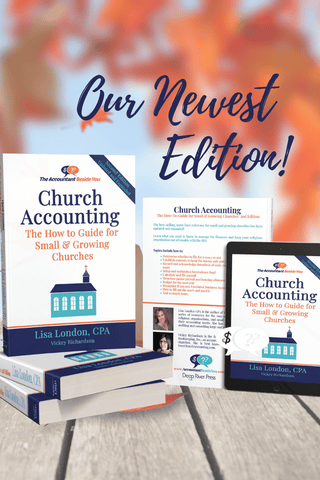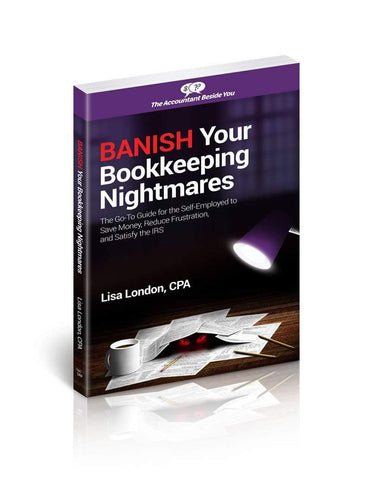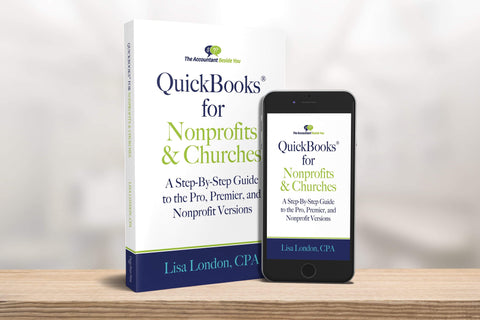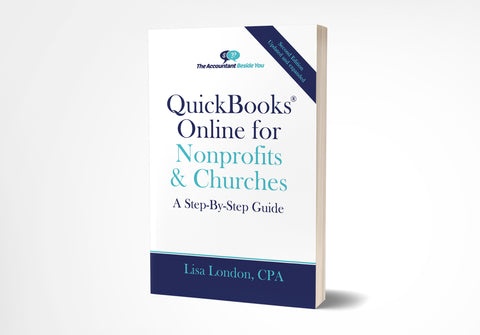Recording Credit Card Donations
Does your organization receive donations through a website or via credit cards? Recording the discount charged by the card processor can sometimes be frustrating. If you are using QuickBooks, I recommend the following:
- Enter the donation through Sales Receipts or Receive Payments just like you would for cash, giving the donor the full credit for the gift.
- Go to the Make Deposits screen, select the donation or donations that make up the funds received in the bank.
-

- Next, leave the RECEIVED FOR column blank, choose the expense account for merchant fees, and enter the CLASS.
- The AMOUNT will be entered as a negative number.
This should make the deposit total agree to the bank statement. You can now reconcile your bank statement and have your donor records reflect the full amount of the donation.