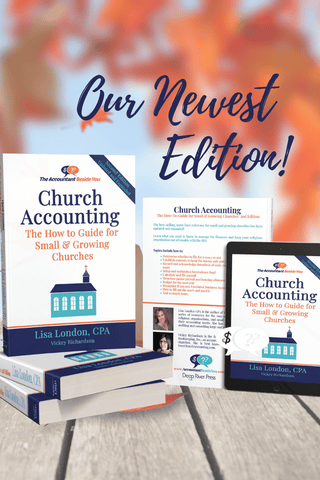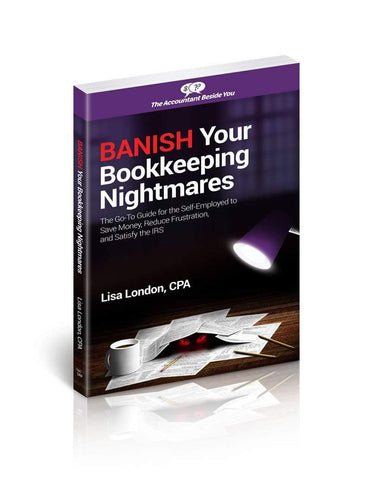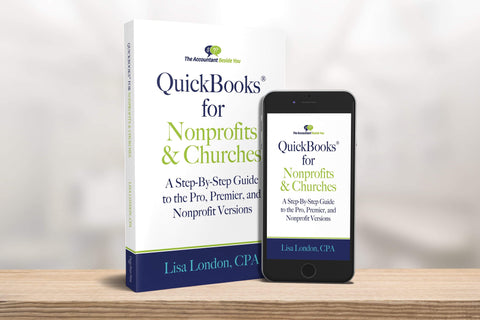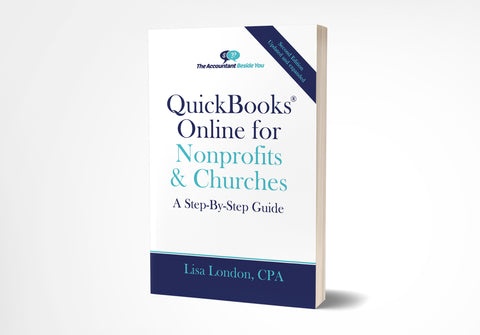What's New in QuickBooks 2016-Is it Worth Upgrading?
It is October and that means QuickBooks Desktop has a new release. If you are a nonprofit or church currently running 2014 or 2015, there is no significant reason to upgrade. They have improved some reporting and printing features, but most of the rest of the improvements are more useful to businesses.Here’s a quick summary of the substantial changes.
- Bill Tracker gives you a quick glance of the bills due and the ability to sort how you see them. Bills can be paid or copied from this screen.
- E-Invoicing has been improved. This is a fee-based service that allows you to email due invoices or pledges directly from the invoice/pledge screen with a link to allow the donor to pay via credit card or bank transfer (ACH). It sends the invoice with a Pay Now link. If the customer uses the link, the money is transferred into your organization's bank account and the QuickBooks file is updated for the transaction, including the processing fee of 50 cents.
- Fiscal Year-to-Last Month Report Filter is my favorite change. It may seem like a little thing, but I am always running YTD reports and hated having to change the end date to the previous month. Thank you, Intuit!
- Continuous Feed Label Printer Support allows you to print to Zebra-compatible continuous feed printers.
Most of the other changes relate more to businesses, for example ship-to address functions and custom fields in item reports.
Please note: In Using QuickBooks for Nonprofit Organizations and QuickBooks for Churches, I recommend playing around with the sample non-profit company before setting up your own. Some users have told me the 2016 version does not include a sample non-profit file. If you need one, I’ll be happy to furnish you with a backup file of a sample company. Email me via questions@accountantbesideyou.com.