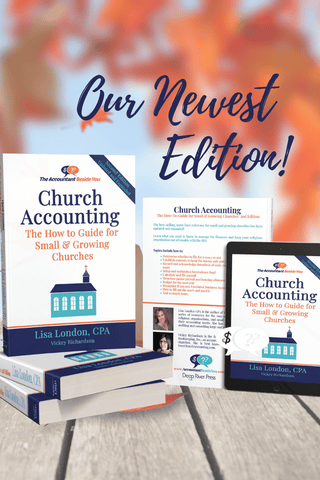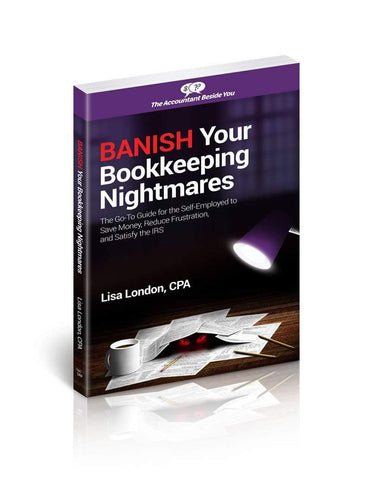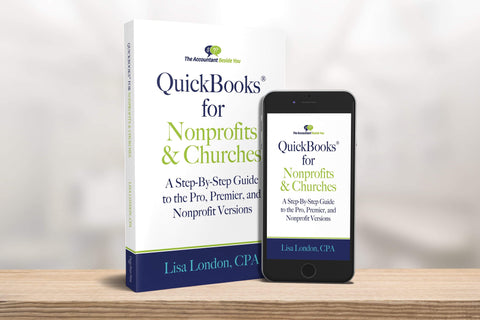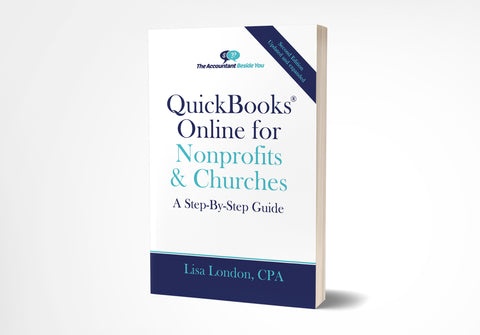What's New in QuickBooks 2019
This summer I had the opportunity to be a beta tester for the new 2019 QuickBooks desktop version. As I worked through the system, I was especially interested in those options that would be most useful for small nonprofits and churches.
Here is a summary of some of the new features:
Customer/Donor Improvements:
History tracking for donor invoices.
QuickBooks will now allow you to see not only the date the invoice was created and when it was due but also the date it was emailed to the donor, when the donor viewed the invoice, when the payment was received and when the related deposit was recorded. Though a bit too “big brother” for me, the ability to track the payment to the deposit from the Donor Center could be a big time saver.
Transfer credits between jobs of the same customer with Apply credits.
If you have more than one job or grant from a single customer/donor, this option will give you the ability to move a credit from one job to the next.
Accounts Payable Improvements:
User prompt to create a bill when using Write Check.
I like this improvement as it will make it less likely to duplicate your expenses. Often a bill is entered, but the vendor is paid via the Write Check screen. This causes the income statement to have the expense twice and the balance sheet to show a larger than accurate Accounts Payable balance. If the user is encouraged to create a bill, this will send the check through the Make Payments screen. There it will be obvious if the bill has already been entered.Payroll Improvements:
Employee pay adjustment history if using QuickBooks payroll subscription.
One of the biggest complaints about the QuickBooks payroll in the past was the inability to adjust the employee pay history. This improvement allows for that.Improved sick and vacation pay tracking.
It is a real hassle to have to track sick and vacation pay manually. QuickBooks now allows you to set maximum hours at a time (i.e., a month or quarter) or for the whole year. It also warns you if the sick or vacation time exceeds the time allowed, so you can adjust your payroll accordingly.Paystub formatting has been updated for sick and vacation pay.
The paystubs can now be designed to include the accrued sick and vacation pay as well as the used and available hours. These can be shown for both the current pay period and for the year-to-date. This allows you and your employees to know exactly how much vacation time has been used and is available.File Improvements:
Condense data file optimization.
This improvement allows you to reduce your company file without deleting any data. They estimate a 32% reduction in file size.IIF file import has a better explanation of errors.
This is one of my favorite improvements. Instead of simply getting an error message, the system will create a file of records that couldn’t be imported. It also explains why the error occurred. You can then fix the errors and import the corrections separately. During testing I imported customer lists, vendor lists, and even some transactions.Inactive inventory items are now included in inventory report totals.
This allows you to reconcile your inventory report to your balance sheet.Mac Users-QuickBooks has been updated for the Mac 2019.
There have not been updates to this program since 2016, so Mac users finally have an option. I had been recommending Mac users to go to QuickBooks Online simply because the desktop version was not being updated. I can’t tell you how good the updates are as I don’t use a Mac. Some of the updates include: email tracking for vendors and customers, improved report windows, a bank and/or credit card reconcile discrepancy report, the ability to import sales data from Square (credit card processor) via .csv file types, and file sharing with iCloud sync.If you are already using QuickBooks 2016 or later, you probably don’t need to upgrade unless the payroll or other improvements would save you time or hassle. If you are using an older version, consider upgrading as they no longer support the 2015 version and there have been some handy improvements over the last four years.
5th Anniversary Special! Receive 50% off all QuickBooks Classes until Nov. 30, 2018. Use checkout code 5YEARS.