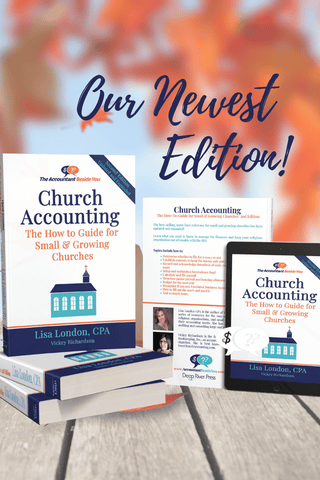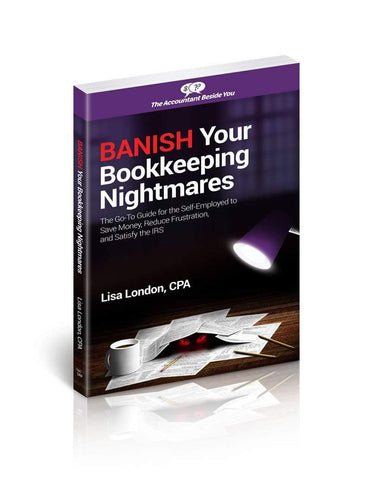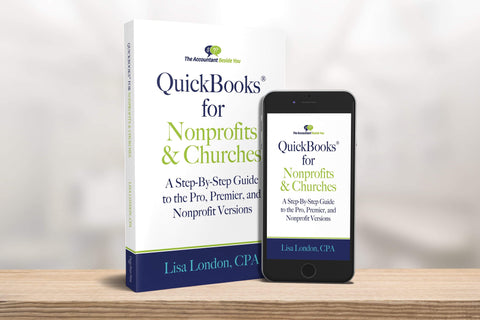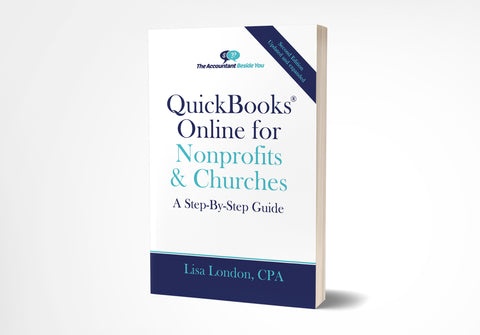Donor Statements
Automate Donor and Pledge Statements
The Nonprofit Donor Statement Generator creates thank-you statements ready to print and mail based on your QuickBooks data and without any additional data entry! It is as simple as selecting the date range of the donations and the donors. The statements print and are ready to be folded and mailed in a #10 windowed envelope. No address labels needed. You can even add your organization's logo. Imagine the time you will save!
The Nonprofit Donor Statement Generator works as an add-in with Microsoft Excel. Simply open QuickBooks (Pro, Premier & Nonprofit versions 2006-2015, Enterprise 6.0-15.0, or Canadian 2012-2015), then go to Excel Add Ins tab. Aswer a few questions, load your organizations logo, personalize the wording and the statements are ready to be printed.
The versatility is phenomenal. Whether your donations are entered as Invoices & Payments, Sales Receipts, Statement Charges, Deposit line items or even Journal Entries, you can pull the information into the statements. If there are open pledge or tithe amounts, these can also be included.
Use this for more than just the annual statements. You can also select specific income accounts to include. For example, if you had a large gala and wanted to send statements only to the attendee/donors, you would select all donors charged to the Fundraising Gala account. Or use the program to send a statement showing payments on a Capital Campaign and remaining pledge balances.
The program retails for $59.00, but you can save $10 by using the link below to purchase the Nonprofit Donor Statement Generator and entering the following coupon code at check out:
AccountantBesideYouVIP
Please note: The link will open a new page in your browser and you will be taken to a separate website. The discount is only valid through this link and must include the coupon code.