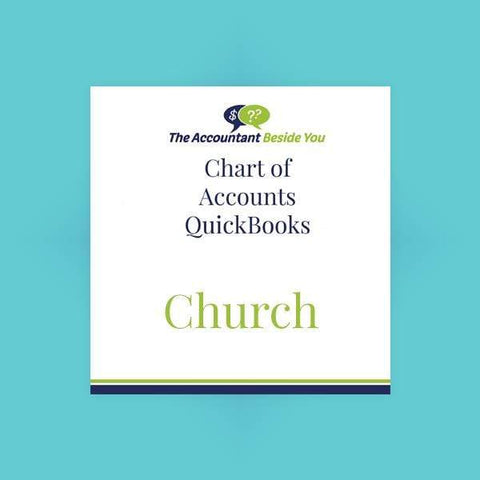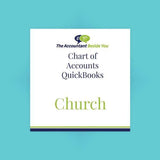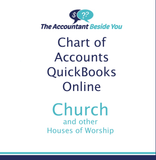New to QuickBooks and not sure how to start creating a Chart of Accounts for your church?
This convenient QuickBooks desktop or QB Online uploadable chart of accounts will get you going and save you hours of time. As referenced in QuickBooks for Nonprofits and Churches-A Step-By-Step Guide and QuickBooks Online for Nonprofits and Churches-A Step-By-Step Guide, the digital document provides you with an easy-to-use chart of accounts template that is customizable to fit your church's needs. Book and handbook not included, but click here for money-saving bundles.
The desktop file includes a QuickBooks .QBB file to restore if you are starting from scratch and an .IIF file to import if you have already set up QuickBooks and want to streamline your accounts. After purchase, you will receive a link to a zip file. Simply Extract the QBB and IIF files from the Zip folder.
The QBO file can be imported directly into QBO.
Check out our video tutorials for helpful instructions for the desktop version. For QuickBooks Online, watch the free class at www.BestAccountingClasses.com. Scroll down to the Curriculum section and select the PREVIEW button next to the Importing Your Chart of Accounts class.
This custom chart of accounts for churches was created by Lisa London, CPA, and author of the QuickBooks for Nonprofits & Churches.