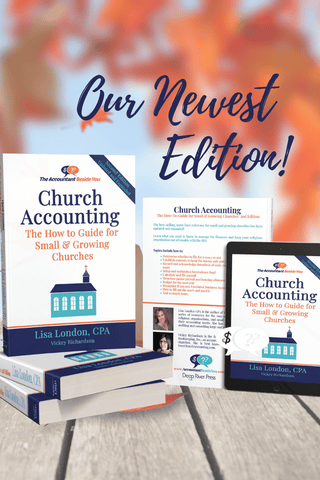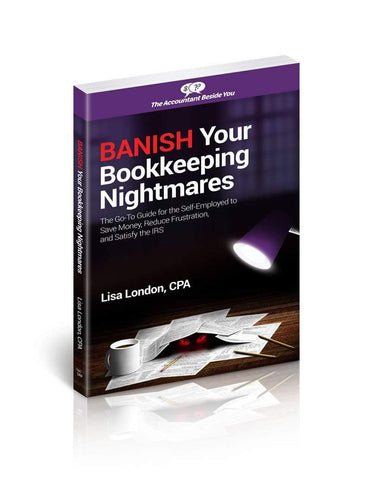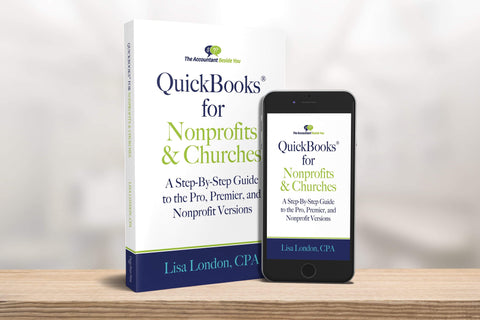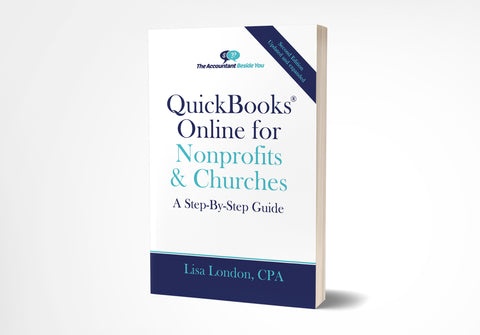Cleaning up the Chart of Accounts by Merging Accounts in QuickBooks
Cleaning up the Chart of Accounts by Merging Accounts in QuickBooks
Over the year, you may have wished you had set up your QuickBooks chart of accounts differently. Perhaps there are too many account numbers or the information doesn't consolidate on the financial statements the way you would like. Look at the reports you are giving to the executive director, pastor, or governing board and listen to the questions they have been asking. If you find yourself having to prepare spreadsheets or answer the same questions each month, ask yourself, "Could I use the chart of accounts to group this information better?".
When changing the church or nonprofit's chart of accounts, you will want the new account structure to include the data in the old accounts. Otherwise any comparisons to last year information will be compromised. To do this in QuickBooks, you will simply merge the new account with the old one. This works as long as both accounts have the same account type (i.e. expense, income, etc.).
First back up your system. Then go to Lists, Chart of Accounts. Find the account you would like to move the information into and write down the account number. Now go to the account you would like to move the data out of.Right click on this account and select Edit. Change the account number to the number of the account you want to move it to and hit Save. The system will warn you it is in use and ask if you are sure. Select Yes and you can click on the merged account to see the new data.
There is also a video to take you through the process under FAQs,Video Tutorials. You can also subscribe to my YouTube channel https://www.youtube.com/user/accountantbesideyou to be notified as more videos are added.
If you have purchased a chart of accounts iif file to upload for a nonprofit or church from my website, the system will do the merging automatically, taking your old numbers and moving them into the new imported numbers. Any of the accounts it cannot find a natural match for will be left alone for you to determine if you would like change.
Next week, I'll go over how to clean up year-end pledge and tithe balances. Hope your New Year is a happy one.